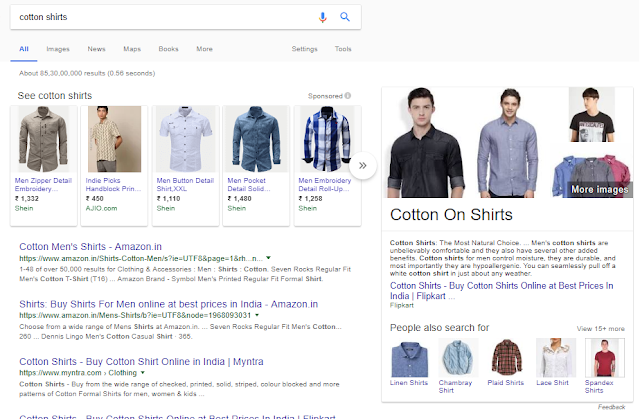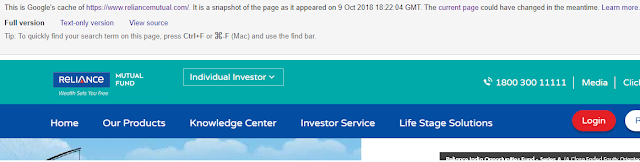Moz's Domain Authority
(DA) has become the industry standard to measure the strength of a particular
domain relative to ranking. I have seen a lot of clients and SEO experts way
too keen on increasing the Domain Authority score of their sites. Some of the SEO
services are sold with a promise of increasing the DA. There are several
clients who demand DA to be tracked on a regular basis and ask for a
justification if the Domain Authority drops for their website. Trust me DA
doesn't work this way. It's a great metric that needs to be understood properly
but it should never be the single focus of your overall SEO strategy.
Understanding DA
according to Moz :-
• Domain Authority (DA) is a search engine ranking score developed
by Moz that predicts how well a website will rank on search engine result pages
(SERPs)
• Domain Authority is calculated by evaluating linking root domains,
number of total links, MozRank, MozTrust, etc. — into a single DA score. This
score can then be used when comparing websites or tracking the "ranking
strength" of a website over time
• DA is a logarithmic measure between 0-100. The logarithmic nature
means that it’s going to get harder to increase your DA as it increases; and
that these increases will become exponentially harder as you move through the
curve
Domain Authority is best used as a comparative metric rather than an absolute one.
Some
inputs from Russ Jones, principal search scientist at Moz; that summarises the
whole concept that I believe in: -
Domain Authority
is meaningless when it isn’t compared to other sites, full stop. What matters
isn’t whether your site drops or increases — it’s whether it drops or increases
relative to your competitors.
Furthermore,
Domain Authority is just one metric to illustrate a website’s search
performance. Page Authority, Keyword Difficulty, Keyword Opportunity, Keyword
Volume, Rankings, CTR, and local search best practices are slices of the same
pie that marketers need to be monitoring and measuring against as well. Issues
only arise when webmasters fixate on one metric, whether that is Domain
Authority or anything else.
I
found some expert opinions on DA that I believe in :-
Why
do I feel its illogical to solely depend on Domain Authority? :-
• Domain Authority (DA) is built by Moz, not by Google
• DA is calculated based on Moz’s own link index. According to
studies, this link index is much smaller than the actual Google link index or
even index of Ahref or Majestic. So even if Google has a concept like DA it’s
value would be much different from Moz’s DA
• DA calculation is dynamic in nature and not real time. It changes
only when Moz link index is refreshed
Why
is it difficult to justify drop or increase in your site’s DA? :-
• Moz link index refresh must have included/not included your new
links. Generally when your DA increases/drops, your competitor sites follow
same trend (unless their links were included and yours weren’t)
• Highest authority sites could have earned massive links and
up-scale DA 100 mark. So your DA can get stuck at a certain number because
growing from there is difficult considering the up-scaling of DA graph in this
scenario
• 20 to 40% sites disappear every year from web, many of those could
be your referring domains and also a part of Moz link index, resulting in a
drop
My
final take on tracking Domain Authority or Page Authority : -
• While DA is a good metric, relying solely on it isn’t a good idea
• DA can be used for reference purposes while we get a link from
another domain or to check how our site is growing from the linking domains
perspective compared to the competitor sites. But again, not to forget – it’s
hard to influence DA or justify any drop/improvement in DA
• Effectiveness of SEO or continuous improvement can’t be gauged by
the progress of DA. One shouldn't be obsessed with DA or track it every month to gauge SEO progress. In most of the cases it has served as frustration for both clients and SEO
experts.
• Even if Google has (or doesn't have) a similar concept in their ranking algorithms,
there are definitely other areas/ranking factors that need more attention for
organic traffic growth – technical hygiene, optimisation of site, more engaging
content, weaving of the site, creating more sections that are highly searched,
etc.