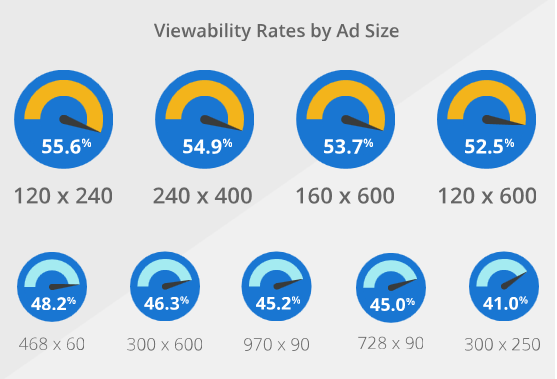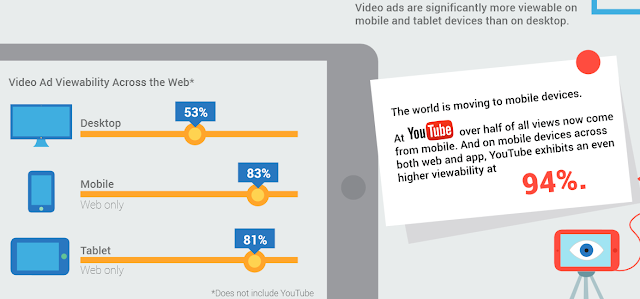Search Marketing Expo is an ultimate search marketing conference experience for SEO and SEM experts. SMX West was held at San Jose, California from 21st to 23rd March 2017.
I have tried to list down certain important updates from the conference. Hope that would be of great use to you all:-
I have tried to list down certain important updates from the conference. Hope that would be of great use to you all:-
Google Assistant:
Technology doesn't stand still. Computing has changed. World is slowly moving on from a well organised web content accessible via a simple text box, we all call it 'search engine'. We need a tool which could look complex now but can evolve in stages. Something like Google Assistant. A conversational experience that helps you with whatever you want to know. Things like how far is my office from here? Which is the best route to reach the national park? When is my next appointment?
While this looks simple, more than words it is important to understand the context. This is an exciting prospect and also the right time to develop such a tool. With important developments such as speech recognition and machine learning, gradually such tools would evolve. Google believes Assistant should be everywhere. At every single place where we need help. At home, in cars, everywhere! And this is the reason Google wants to invest in a robust developer platform.
Google Assistant is still evolving. Search is a part of Assistant. It's more than search. It's also about knowing your personal calendar and various other stuffs. It would also be about asking for a movie review and later buying a ticket!
If you are wondering, what runs in the background for Google Assistant to provide certain results, I mean how does it deal with which service to be surfaced to the user; it's different from how a web document is ranked. In the end it has to be about what is the easiest way to help users get things done. And Google is still figuring that out.
Many of us might have privacy concerns while using Google Assistant. Google says they take privacy very seriously. Assistant will work on the trust factor. It will share information only on consent and for that, Google wants to give the users full control on privacy.
It's a bit early to talk about Ads on Assistant. Current focus is to better user experience.
Google has made a lot of investment on language recognition and machine learning. So slowly Assistant will deal with slang!
International SEO
Map it out what exactly you want and you can manage - ccTLD, sub-directories or sub-domains. Also analyse what structure is working well in your targeted country search results.
When you are using hreflang, make sure the URLs resolve with 200 status code. Don't include URLs that return 301, 404, etc status codes.
Here is a link to a great presentation from SMX West on International SEO by Aleyda Solis:
Mobile First Index
Approximately 56% traffic comes from mobile devices. Derived from a study made on nearly 584 Billion pageviews.
Mobile First Index is in the pipeline. Don't freak out. It is still months away!
Avoid using interstitial ads on mobile. Instead, use banners at the top.
Allow both portrait and landscape orientations for the mobile device. Gestures such as tap or pinch to zoom work really well on mobile.
Keep font size easy to read. Base font should be kept 16 pixels.
Tag targets need to be easy to use. Space tap targets atleast 32 pixels apart.
Site search has to be easy to find and easy to use.
Make use of user friendly keyboard and typing options. Don't show an alphabet keyboard when user has to input numbers (example while entering credit card information). Also when you ask for email address, make @ easily accessible on the keyboard.
Copy over your content that you want to rank from desktop to the mobile version.
Implement structured data on the mobile version of your site.
Provide an easy way for mobile users to navigate to the desktop site. That also works well for the crawlers.
If you don't have a mobile version of a page, send visitors to the desktop version instead of serving a 404 page.
If you have a mobile responsive site, you don't have much to do. You should be good to go. All three setups can work with mobile first index, but responsive is the easiest to manage.
Number of pages on desktop and mobile version shouldn't differ too much. 3000 pages on desktop and 2000 pages on mobile can be a concern.
Take care of the click depth. If a desktop version takes three clicks for a user to reach a desired page and mobile version takes 35 click for the same, that's an issue!
If you are dynamically serving the sites for desktop and mobile, make sure you use vary http header.
Don't block resources in robots.txt file. Use fetch and render to test.
Ensure the images and videos are responsive.
People don't generally link the mobile versions of a site. That's problematic on the mobile web. Google is figuring this out.
No wonder if we have to implement tags like hreflang on mobile pages.
Google currently considers Desktop page speed as an important factor. Google will have to rethink about Mobile page speed as a ranking factor with mobile first index. Google will communicate about this later.
Wondering how will mobile first index work with mobile versions, AMP, Progressive Web Apps, etc? Google clarifies they are just focusing on mobile and desktop right now.
Mobile web reach is 2.5 times the app reach. Nobody is searching for your app. Most of them have the apps they need - that includes big apps like Facebook, Youtube, etc and some niche apps depending on their needs.
82% of the consumers will consult their phone while in a store. Mobile influences even if the purchase happens offline!
Searches containing 'near me' have doubled in the last year.
Structured Data Markup:
Here is a presentation on successful SEO with Structured Data Markup:
Successful SEO With Structured Data Markup - my deck for #SMX West 2017 https://t.co/zHX6huQHeQ— Aaron Bradley (@aaranged) March 23, 2017
Some takeaways for Structured Data:
Structured Data allows you to say stuffs about things whereas html tells search engines about the page.
Schema.org is the vocabulary of choice developed by search engines. It is reliable and extensible. It is community driven. One can suggest changes to schema.org
The Open Graph Protocol is Facebook's structured data vocabulary. It is based on RDFa. Twitter Cards is plain old HTML.
Microdata and RDFa are inline syntaxes. Declared in the HTML. It is error prone, hence JSON-LD is preferred version by Google and developers.
You can combine microdata and JSON-LD but ideally you shouldn't do that. Google sees them as two entities.
All search engines support Schema.org. Pinterest supports it from the social point of view.
Bing doesn't support JSON-LD!
Rich results not available for courses, books, jobs, datasets like CSVs, etc. These could be coming soon.
Some other important inputs from the SMX West 2017:
Google strongly suggests to move onto https.
47% of the page one results are https says MozCast.
When you move from http to https, don't remove http pages using the remove URL tool in Google Search Console.
Make your mobile pages render under one second!
Google doesn't have a domain authority score. Google prefers standalone signals related to specific pages or documents. Most of the signals are not sitewide.
If your competition is ranking better with an exact match domain, look at what other things they are doing to rank well in search results.
If the sites that provide you links have been devalued, you can lose your rankings if you don't replace those links.
If content is further down in a directory structure, it won't matter for its ability to rank.
Manual spam review at Google looks for pattern, not individual sites.
There is no duplicate content penalty, but you are diluting your signals by having duplicate content on your site.
Bounce rate and CTR are only used for quality assurances!
Authorship is no more a ranking factor.
Page length doesn't matter. Stick to the context and keep it as long as needed.
AMP might not give you ranking boost at this moment, but you may see a CTR lift.
Google search algorithms can't be complete AI based. It is difficult to debug the decisions made by AI. With traditional algorithm, you can understand why a ranking decision was made.
Nothing to worry if you missed the SMX 'Ask Google Anything' panel. Here is an infographic with the takeaways:-
Google search algorithms can't be complete AI based. It is difficult to debug the decisions made by AI. With traditional algorithm, you can understand why a ranking decision was made.
Did the miss the @smx "Ask Google Anything" panel this week? No problem. @neeshamirchi and I put together a KICK-ASS review. #INFOGRAPHIC pic.twitter.com/5o2cuvWtLE— Casey Markee (@MediaWyse) March 24, 2017
Here is a link to view all the presentations from SMX West 2017:
http://marketinglandevents.com/smx/west/presentations/
And time for some interesting tweets from Google Dance!
And time for some interesting tweets from Google Dance!
I tried to get @methode and @JohnMu to dance at the Google Dance but they wouldn't take the bait 🎣 pic.twitter.com/o6lyVyPRRy— Barry Schwartz (@rustybrick) March 23, 2017
What a great #GoogleDance night with amazing ladies 🙌😘☝️ pic.twitter.com/0fO21qVXXU— Aleyda Solís (@aleyda) March 23, 2017
Had an *awesome* time helping host #GoogleDance last night - thanks to everyone who could make it! pic.twitter.com/kHCdYvEvTj— Nathan Johns (@NathanJohns) March 23, 2017
— Sam Richardson (@samuelthesem) March 23, 2017- Tejas Thakkar